
编译Alluxio源代码
- Hao Zhang
- Distributed cache , Alluxio
- December 13, 2023
0. 编译环境构建
(ssh dcache@xxxxxx)这个服务器已经构建了编译环境,如果如果只需要重编译alluxio直接从1小节开始。
编译Alluxio源代码 - Alluxio v2.9.3 (stable)
安装alluxio build https://hub.docker.com/r/alluxio/alluxio/
docker pull alluxio/alluxio-maven
git alluxio https://github.com/Alluxio/alluxio Alluxio v2.9.3( 当前使用的版本 推荐使用released版本 目前最新分支这个版本用这个编译容器不能通过)
设置路径
$ cd alluxio
$ export ALLUXIO_HOME=$(pwd)
- 启动 并 进入容器
# 启动容器
$ docker run -itd --network=host -v ${ALLUXIO_HOME}:/alluxio -v ${HOME}/.m2:/root/.m2 --name alluxio-build alluxio/alluxio-maven bash
# 进入容器
$ docker exec -it -w /alluxio alluxio-build bash
- 由于权限问题,需要把alluxio的项目移到 容器本地的目录并赋予权限
$ mv /alluxio/DIR ~/DIR
$ chmod -R 777 ~/DIR
安装并初始化git
git clone https 不太行 需要git clone ssh 这样需要在你的github账户添加docker的ssh公钥
安装npm和node
版本信息可以参考POM.xml文件
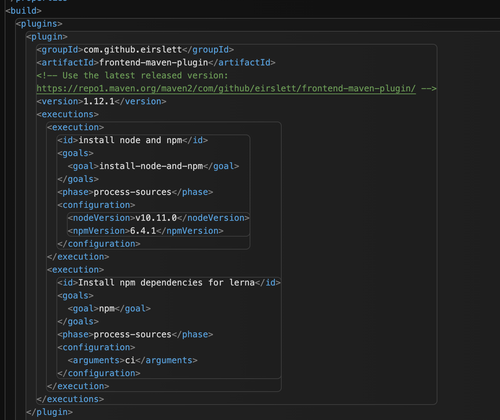
建议安装nvm进行npm和node版本管理 (如果直接用系统的管理npm很难node版本匹配,node降级npm就崩溃,强烈建议!!!直接上nvm)
由于被墙,
可以先找一个能翻墙的机器,下载.sh的内容,然后手动修改github的DNS (记得还原hosts)
换源
墙的问题,需要换源
npm 源
终端输入
$ npm config set registry [https://registry.npm.taobao.org](https://registry.npm.taobao.org/)maven 源
打开 Maven 的配置文件
settings.xml。该文件通常位于<Maven安装目录>/conf/settings.xml或~/.m2/settings.xml。在配置文件中找到
<mirrors>元素,如果不存在,则可以在<settings>元素下创建一个新的<mirrors>元素。在
<mirrors>元素中添加一个新的<mirror>元素,并指定你希望使用的镜像源。以下是一些常用的 Maven 镜像源:<mirror> <id>aliyun</id> <url>https://maven.aliyun.com/repository/public</url> <mirrorOf>central</mirrorOf> </mirror> <mirror> <id>ustc</id> <url>http://mirrors.ustc.edu.cn/maven/maven2</url> <mirrorOf>central</mirrorOf> </mirror>
编译选项问题
$ mvn clean install -DskipTests # 可以编译 但是很慢 $ mvn -T 2C clean install -DskipTests -Dmaven.javadoc.skip -Dfindbugs.skip -Dcheckstyle.skip -Dlicense.skip # 会卡在npm 不报错,但是没进度 编译24小时没任何反馈
1. 使用编译环境
连接终端
ssh dcache@xxxxx进入容器
# 先检查容器是否运行 docker ps -a如果STATUS为Exited 则需要启动容器

docker start CONTAINER ID docker exec -it -w /alluxio alluxio-build bash否则直接进入容器
docker exec -it -w /alluxio alluxio-build bash到容器内的alluxio路径
由于文件权限问题,如果编译新的alluxio 需要从外部拷贝到容器内的路径,建议放到~/
目前~/alluxio 为v2.9.3
容器与宿主机的接口为/alluxio 即容器目录 /alluxio 映射 宿主机 /home/dcache/zh
编译
mvn clean install -DskipTests
编译好之后复制到/alluxio目录即可在宿主机的/zh/ 目录下看到项目


